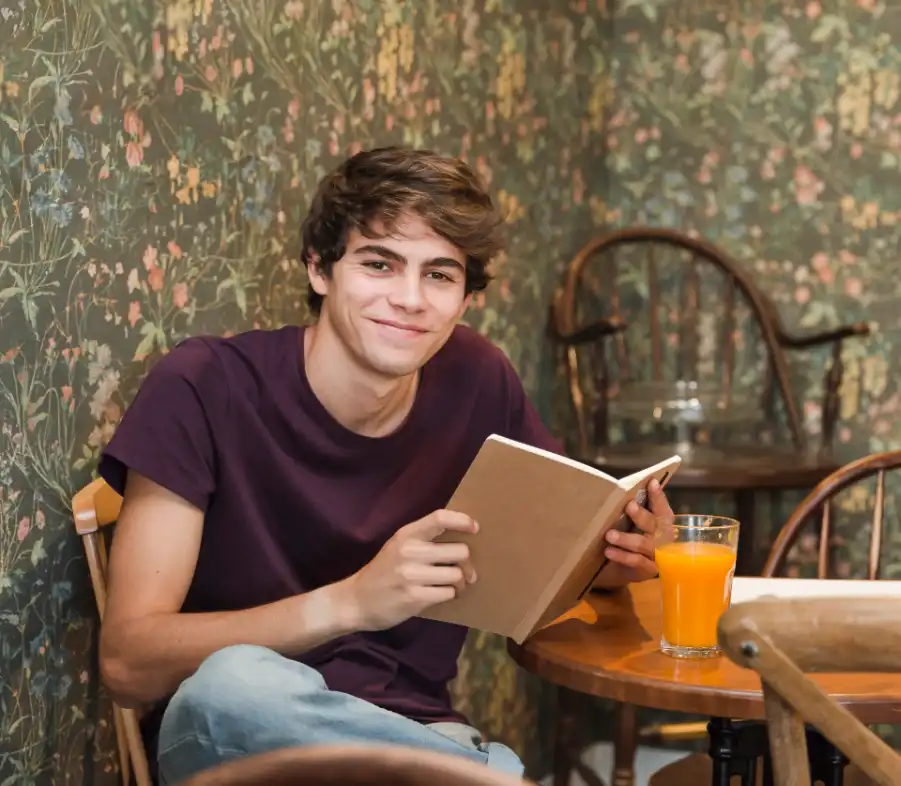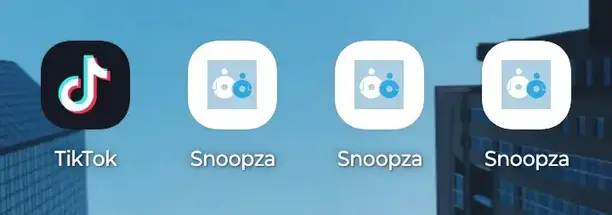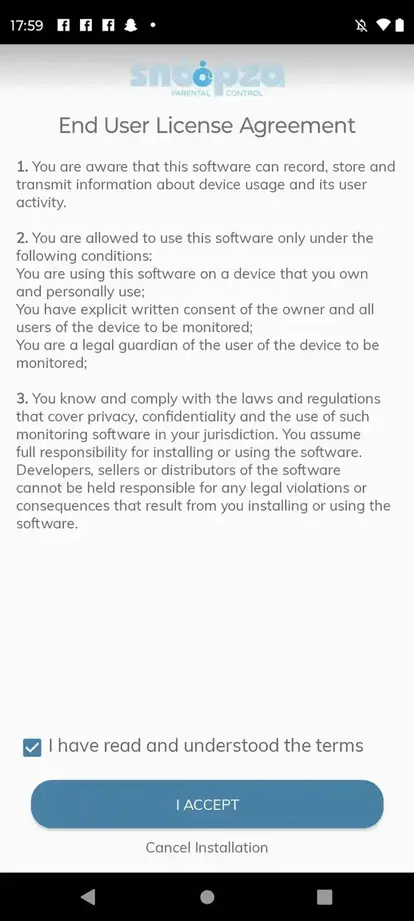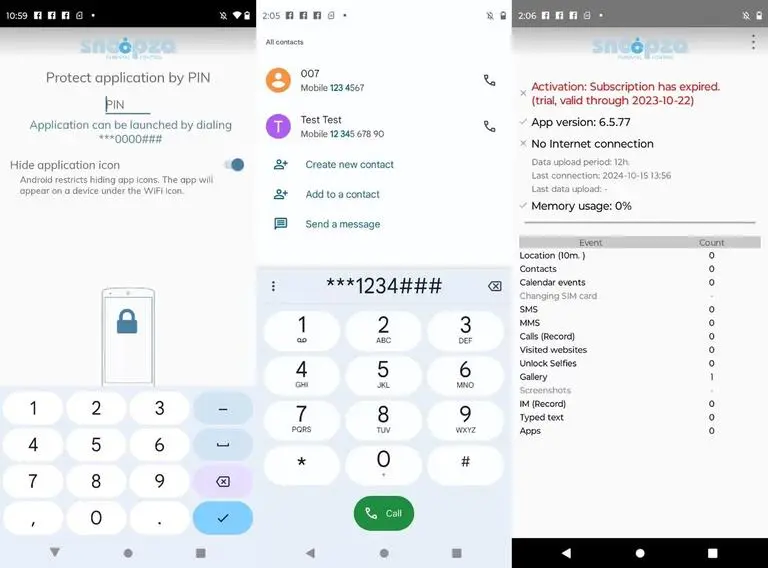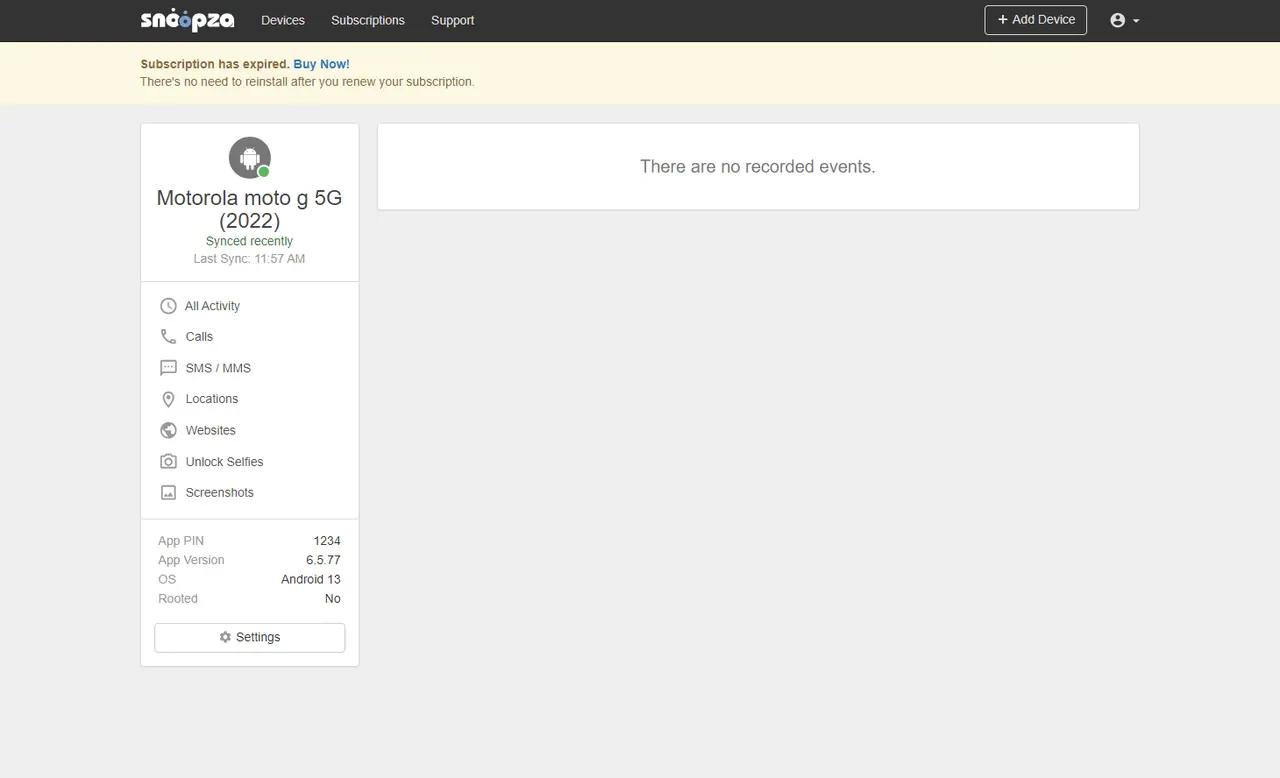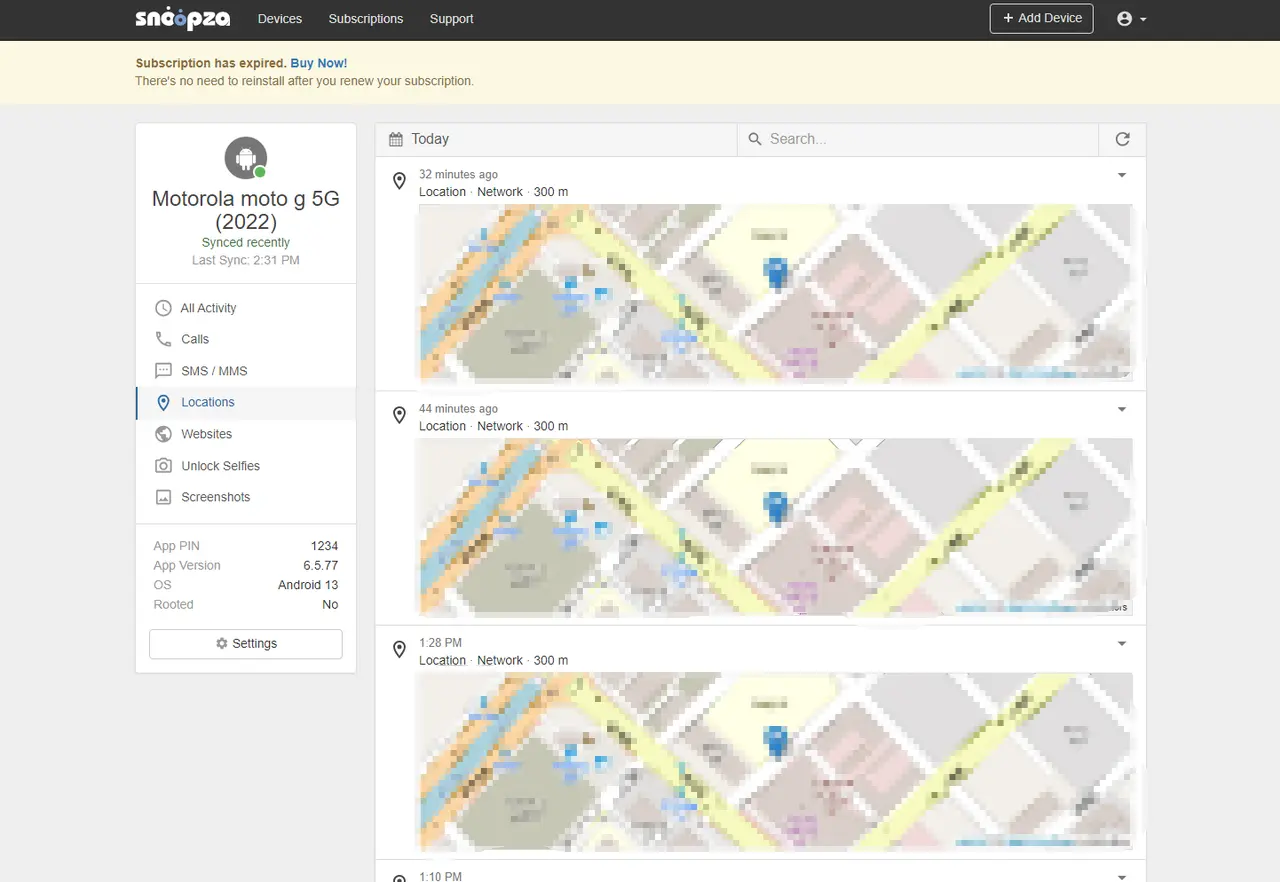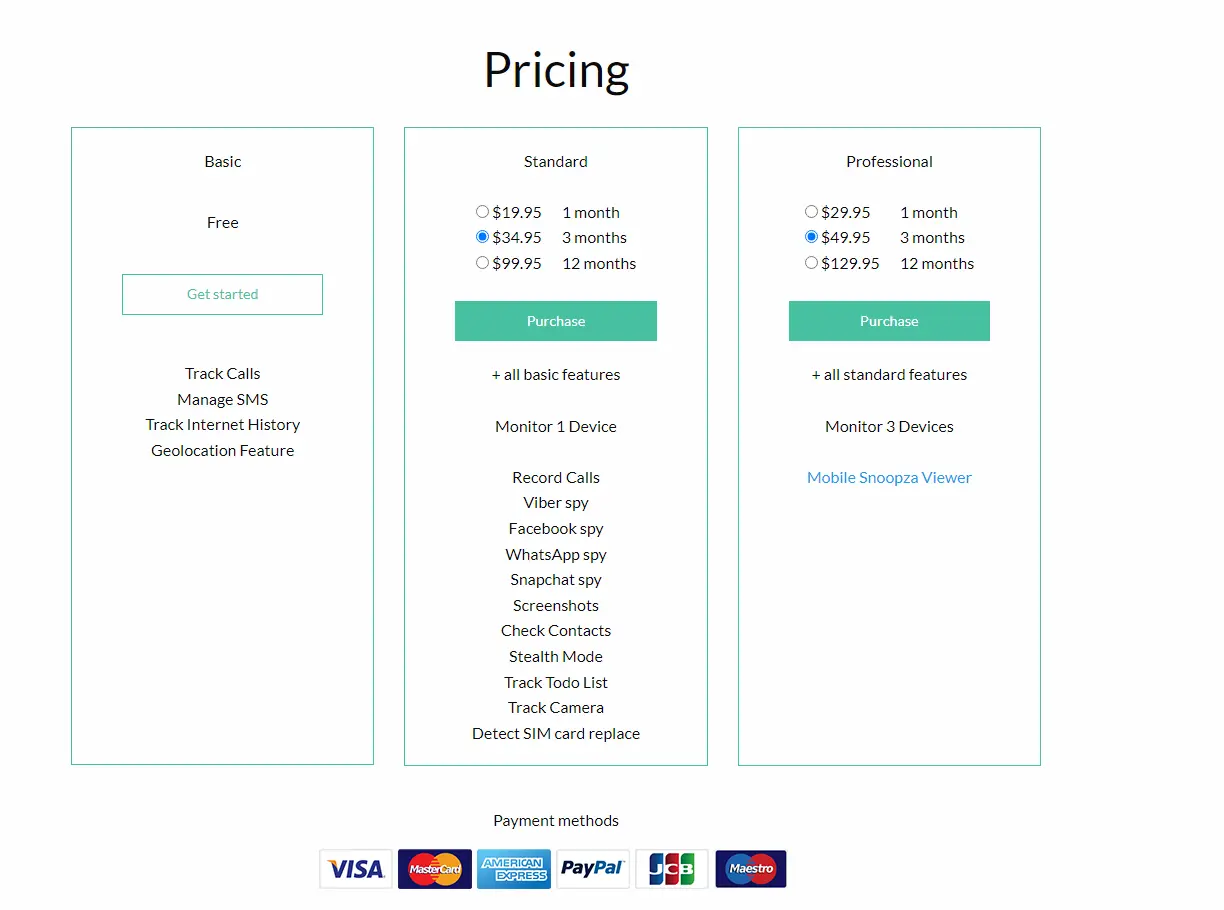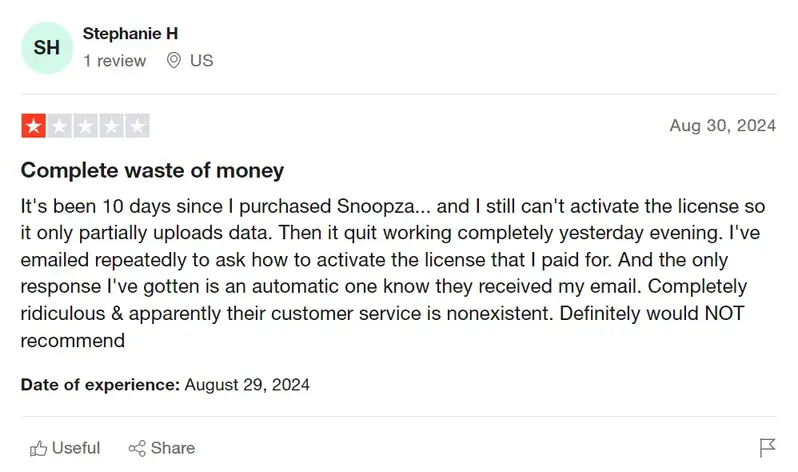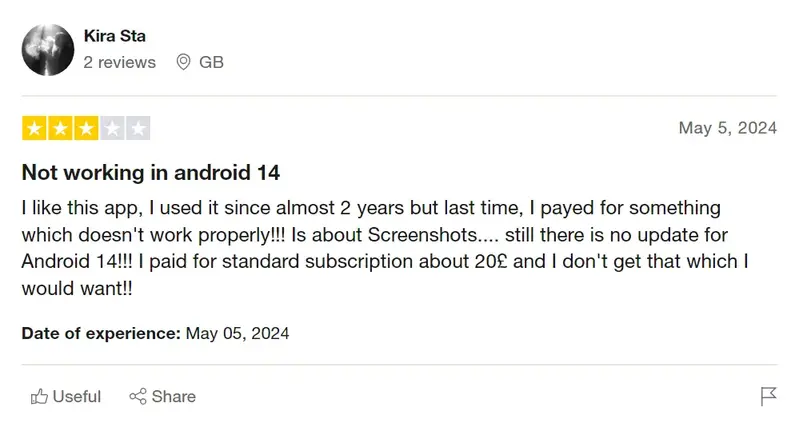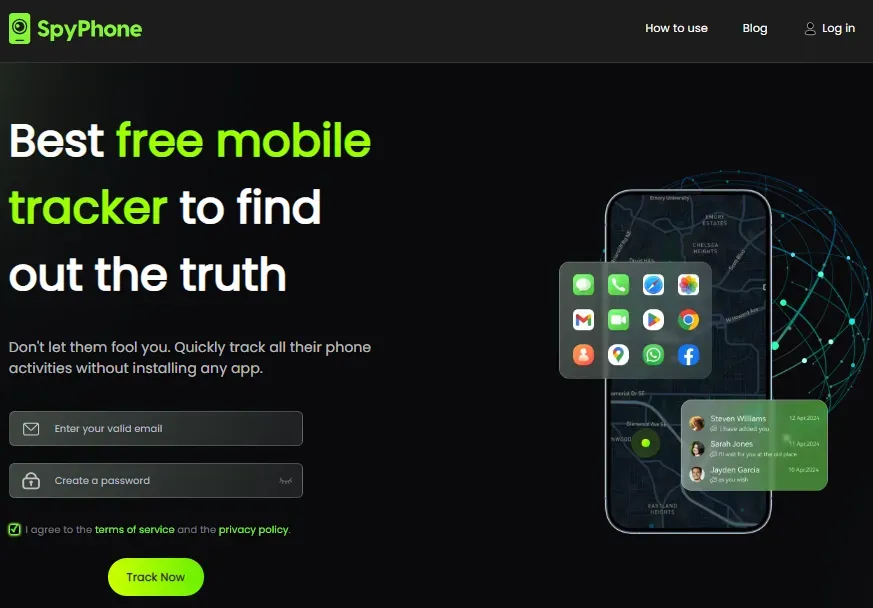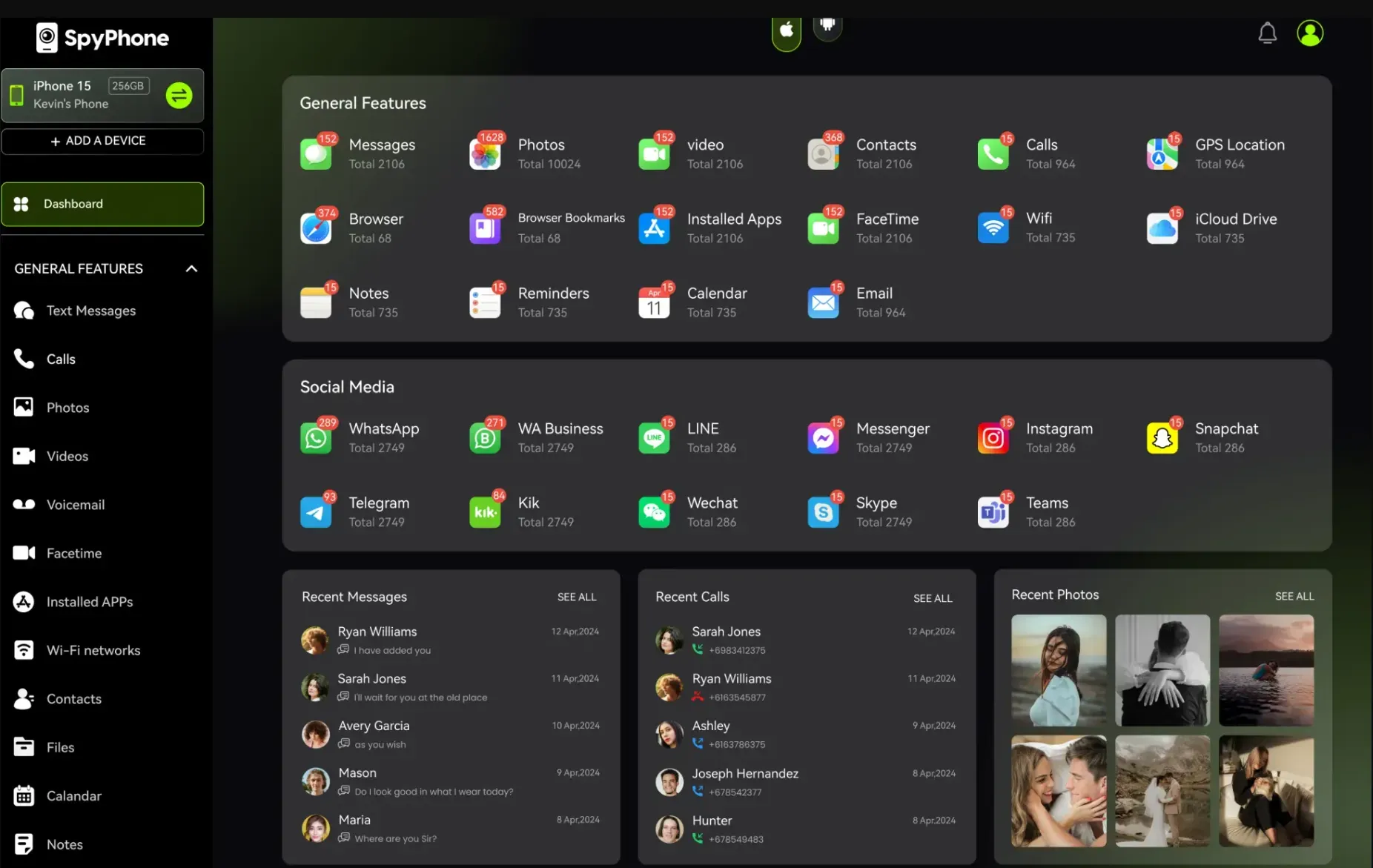Snoopza claims to be a free phone tracker with features like call tracking, SMS message monitoring, browsing history viewing, and location tracking. However, our test found that only the geo-tracking on Android devices works accurately, while the other features often fail to function as advertised. If you're looking for a tool to track a device's location, Snoopza can be a useful free option.
You'll need to pay $19.95/mo for more detailed phone data from Snoopza, which is lower than many similar apps. However, we recommend you explore the free version first to assess how well your device is compatible with the software before committing to a purchase, as our testing revealed that many features were not functioning properly. This step can help prevent potential issues or losses caused by device incompatibility.
More detailed results of our testing can be found in the different sections of this review.
Snoopza Review at a glance
Pros
- Priced lower than many other comparable apps.
- It offers a free trial.
- Tracks the target phone remotely.
- Works in stealth mode.
Cons
- Require physical access to the target phone.
- Only available for Android devices.
- The download and installation process is relatively complex.
- Various types of bugs that affect usability.
Why Trust Us?
With so many software options available, it’s easy to feel confused about making the right choice. At Spyphone, we recognize this struggle and are committed to helping you make informed decisions without the hassle of trial. That’s why we go the extra mile by actually purchasing and testing a wide range of software, so you don’t have to. Our reviews are based on firsthand testing, offering unbiased opinions from authors dedicated to high-quality, accurate content.
Part 1. How does Snoopza work?
Snoopza is an advanced mobile tracking application that can be installed on a target device to collect a wealth of information. Once installed, it captures a variety of application data from the monitored phone and transmits it to Snoopza's remote servers. This means you can access all the necessary information regarding your target phone's activities from your device without hassle.
- Installation: The first step is to install the Snoopza application on the target device. You should grant several permissions in settings, which are necessary for Snoopza to function correctly.
- Data Collection: After installation, Snoopza begins to collect data from various applications and sends it to its secure remote servers.
- Remote Access: As a user, you can easily access this information through your device, allowing you to monitor the target device's activities.
The installation process is a little complex. Ideally, reading the full installation guide on the Snoopza website takes about 20 minutes. However, depending on your device, you may need to spend additional time navigating through the setup process.
Snoopza falls under its privacy policy, which collects A LOT of data. Essentially Snoopza collects everything about the target devices, all notifications, all of your interface and screen activity, your geolocation, and all your network traffic. You have to allow this app to read, modify, and delete all files on your device. While this comprehensive data collection can enhance functionality, it's important to acknowledge potential security and privacy risks. Granting extensive permissions may expose sensitive information, making it vulnerable to unauthorized access or misuse. We encourage users to carefully consider the implications of sharing such data and to take proactive steps to safeguard their privacy. We've tested Snoopza to help identify potential issues, allowing you to be aware of possible risks in advance.
Part 2. Our experience testing Snoopza
Install Snoopza
To download Snoopza, you'll want to navigate to their official website where you can scan a QR code or copy the provided link to initiate the download. You might have concerns regarding the safety of this link or QR code. However, we can assure you that the link is secure and legitimate because we already tested it for you. The application you are downloading is labeled Sysnc Manager—a guise that Snoopza uses to avoid detection. Therefore, as you proceed with the installation, look for Sysnc Manager in your app list, not Snoopza.
After downloading the application, you may notice three icons labeled Snoopza appear on your device. This could potentially lead to some confusion, especially if you are unsure which one to open. This issue may be a software bug. Simply click one of the Snoopza icons to continue with the setup process.
Set up Snoopza
One of the crucial aspects that becomes evident in this Snoopza review is that proper functionality requires granting a multitude of permissions. These permissions are vital for Snoopza to operate effectively on your device. However, due to variations in mobile devices, the steps and interface of the website guide may not align perfectly with what you see on your phone.
During the setup, it's possible to encounter instances where the application name appears incorrectly, such as displaying as “com.android.core.mngah”. This could stem from coding oversights regarding device compatibility or simply be a bug within the application. If you do find yourself in this situation, it’s advisable to report this issue to the Snoopza support team. For example, our team using Motorola Moto G has reported facing such problems.
Launch Snoopza
After adjusting the settings, Snoopza changes its icon to a WiFi symbol, and clicking the icon does indeed take you to the WiFi settings page. Even when you access it from the app list in the settings, it still displays as the WiFi interface, which adds a good level of stealth. However, the appearance of three identical icons might raise some suspicion. We tried deleting any of the icons, but that resulted in uninstalling the app entirely.
One of the unique features of Snoopza is the ability to access the application by dialing a specific number after the settings are adjusted. This method is an exceptional way to ensure users can maintain oversight without drawing attention.
Snoopza User Experience
Through our Snoopza review, we found mixed results regarding various functionalities. The call records and web browsing logs did not perform as expected, likely due to device incompatibility. Thus, it is advisable to try the free version before committing to a paid subscription to prevent any losses stemming from compatibility issues.
On the plus side, the geo-tracking feature works accurately, defaulting to record location every ten minutes. However, the speed of location fetching may be inconsistent. For example, we observed a delay of over 30 minutes without any updates. Additionally, if the device user disables location services, updates may cease altogether.
Part 3. Snoopza Plans & Pricing
Snoopza provides three distinct pricing tiers: Basic, Standard, and Professional. The Basic plan is offered free of charge, while the Standard and Professional plans are available in flexible subscription options of 1 month, 3 months, and 12 months. The premium paid plans include additional social media monitoring features, enhancing the user experience beyond what is offered in the Basic plan.
The paid version of Snoopza unlocks a wealth of features compared to the free version, and it remains competitively priced when compared to similar products on the market. However, it is crucial to do thorough research to ascertain if all functionalities align with your needs, as some features may not work seamlessly.
Part 4. Who is Snoopza best for?
Snoopza is specifically crafted for users who have physical access to the target phone, which also needs to be online, unlocked, and have the software installed. This makes it a particularly handy solution for parents who want to keep an eye on their children's phone activities. It's a great way for moms and dads to ensure their kids are safe while navigating the digital world. While Snoopza offers a free option for basic location tracking, it might not meet all the expectations of those seeking a more robust tool to monitor their children's online interactions comprehensively. If you're a parent looking for a free tool tracking children's location, Snoopza can be a good starting point.
Part 5. What Real Users Say about Snoopza?
We collected ratings from Trustpilot, where Snoopza has a score of just 2.3. While this low rating might raise concerns, it doesn't necessarily reflect the overall quality of the software. The limited number of reviews may skew the score, and users who had negative experiences are often more motivated to leave feedback. It's important to consider a product from multiple perspectives, taking into account different factors beyond just the ratings.
Part 6. Is There Any Alternative To Snoopza?
After reading the reviews above, you might find that Snoopza's features don't fully meet your needs, prompting you to explore alternative solutions.
The spying and monitoring apps industry is vast, with many new platforms emerging regularly. As you seek a suitable alternative to Snoopza, you have a wide range of options to consider. However, we genuinely believe that SpyPhone stands out as an excellent alternative. It's a free cell phone tracking and monitoring software that could better meet your needs.
For an app, the most crucial factor is the reliability of its features. SpyPhone provides a comprehensive set of accessible functions, enabling you to monitor various social media accounts effectively. Given its powerful features, you can use SpyPhone for parental control as well as spying on your partner.
Snoopza works through an app-based connection, which requires physical access to the device, but SpyPhone offers both remote and app-based connections. Spyphone can also work on iOS devices. The development team is dedicated to maintaining the functionality of the app, ensuring that all features remain available and effective. Additionally, SpyPhone offers excellent customer service, providing users with the support they need whenever questions or issues arise.
Additionally, SpyPhone also offers a free version, and its installation process is simpler than that of Snoopza. You can quickly create an account and start your trial by clicking here.
Summary
In conclusion, our Snoopza review highlights the app as a potentially useful tool for discreet monitoring. While it has many advantages, it's crucial to weigh the pros and cons, especially concerning device compatibility and feature functionality. If you decide to try Snoopza, we recommend starting with the free version to ensure it meets your needs before transitioning to the paid model. Always prioritize security by downloading from their official website and modifying settings as instructed.
FAQ
Is Snoopza free or paid?
Snoopza offers both free and paid versions. The free version provides basic features like location tracking, while the paid version unlocks more advanced monitoring capabilities, such as call tracking, SMS monitoring, and browsing history access. To access the full range of features, users will need to subscribe to a paid plan.
Is Snoopza legit?
Yes, it is. Using monitoring software may raise ethical concerns, and it's vital to understand the potential legal consequences of unauthorized tracking. Snoopza is a legit phone tracking software that offers various monitoring features. However, it's crucial to highlight that you should not use this product for illegal purposes. Always check your local laws to ensure that your monitoring practices are legal.
Does Snoopza work in stealth mode?
Yes, Snoopza operates in stealth mode by disguising itself as a system management app, making it less detectable to users of the monitored device. This feature allows the software to run quietly in the background, effectively tracking activities without drawing attention. However, it's important to note that this can lead to increased battery consumption, which might affect the device's performance.