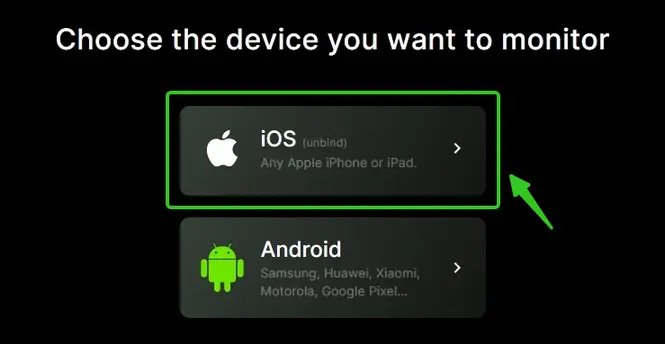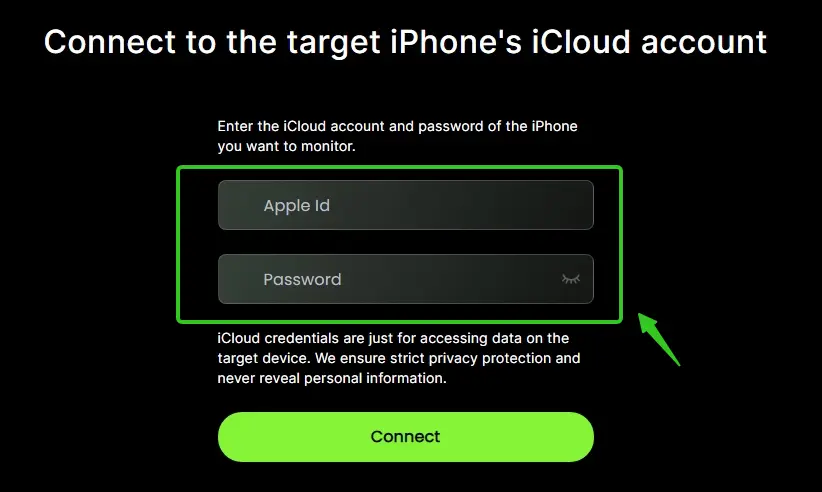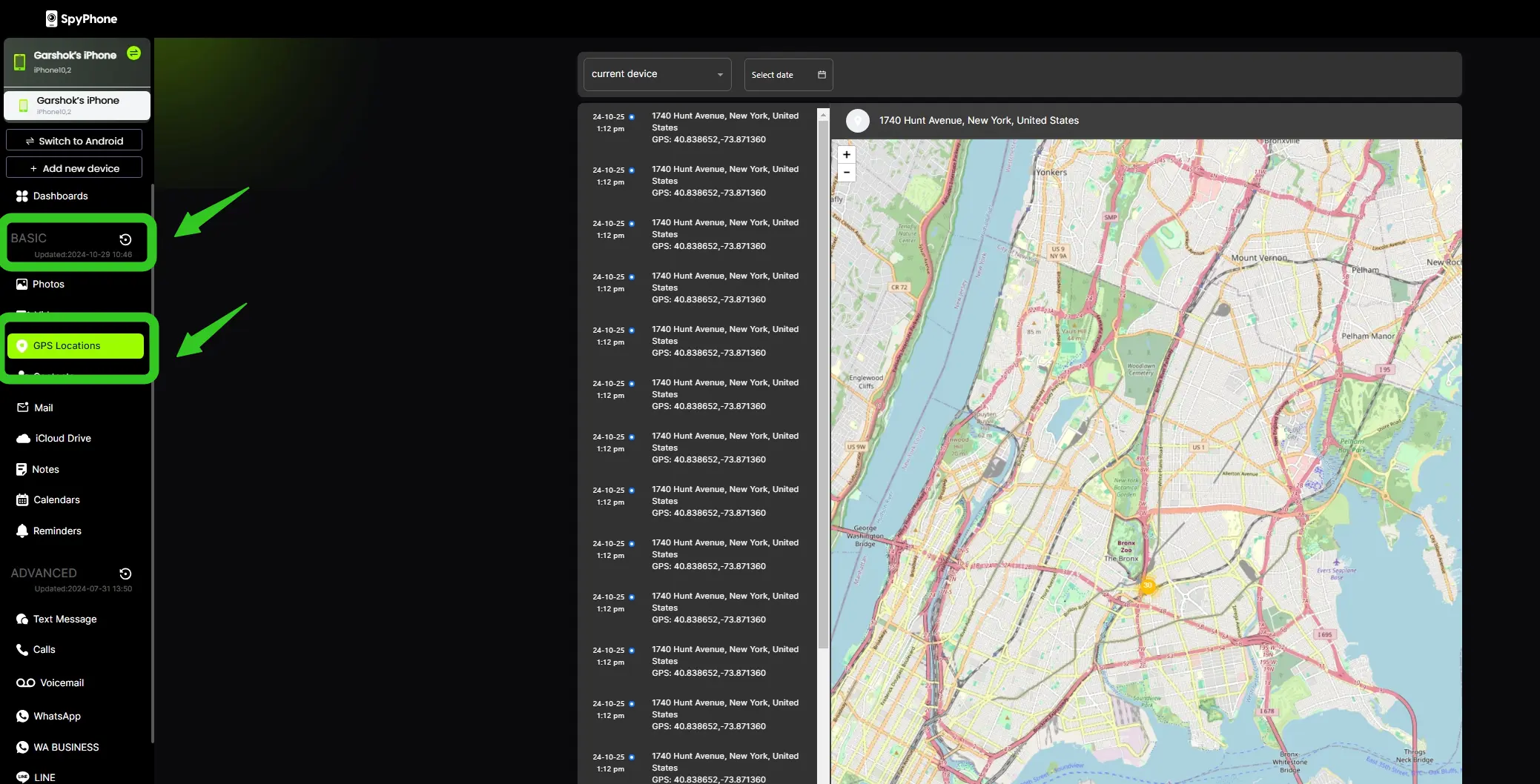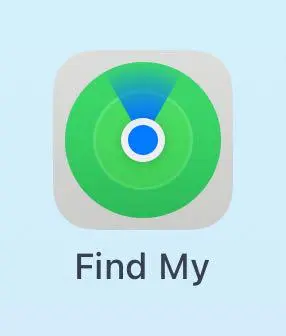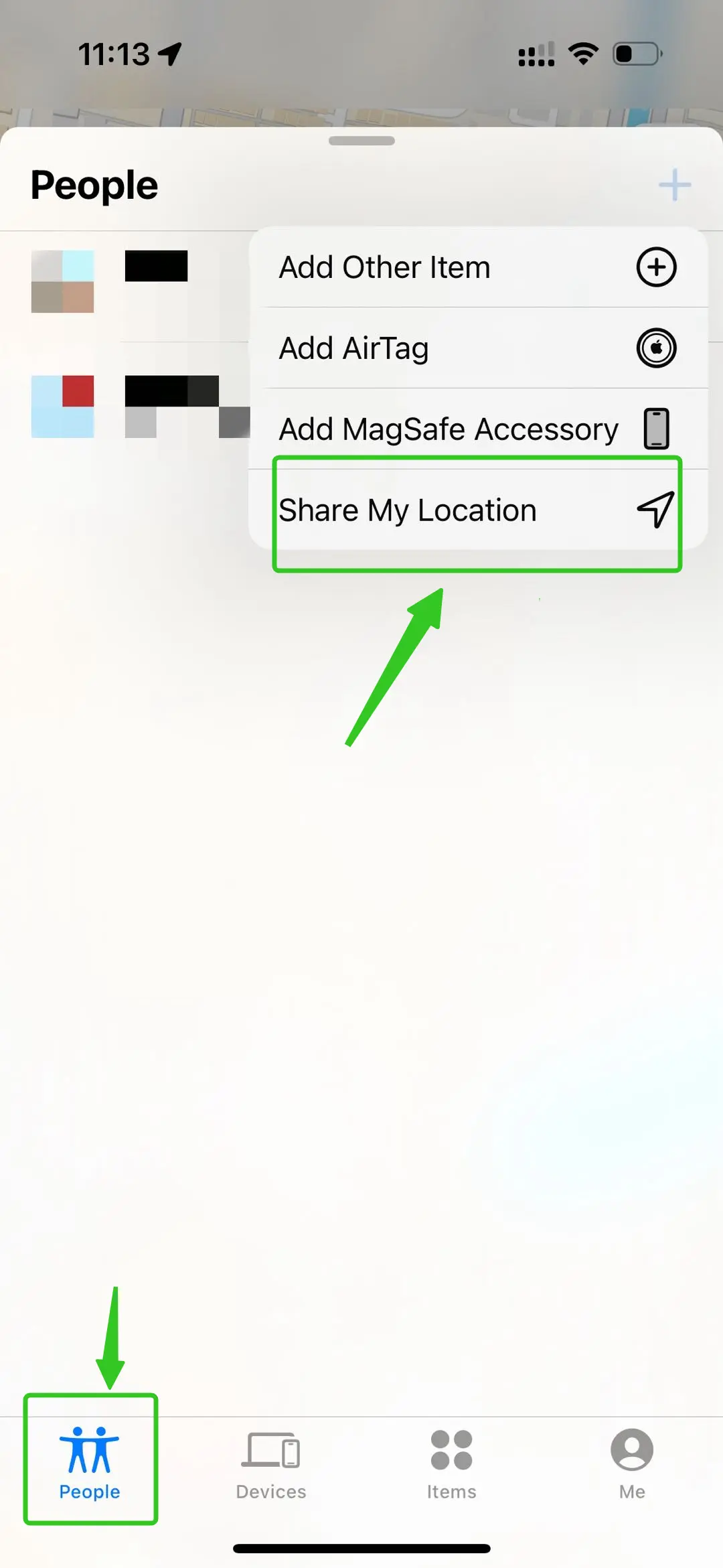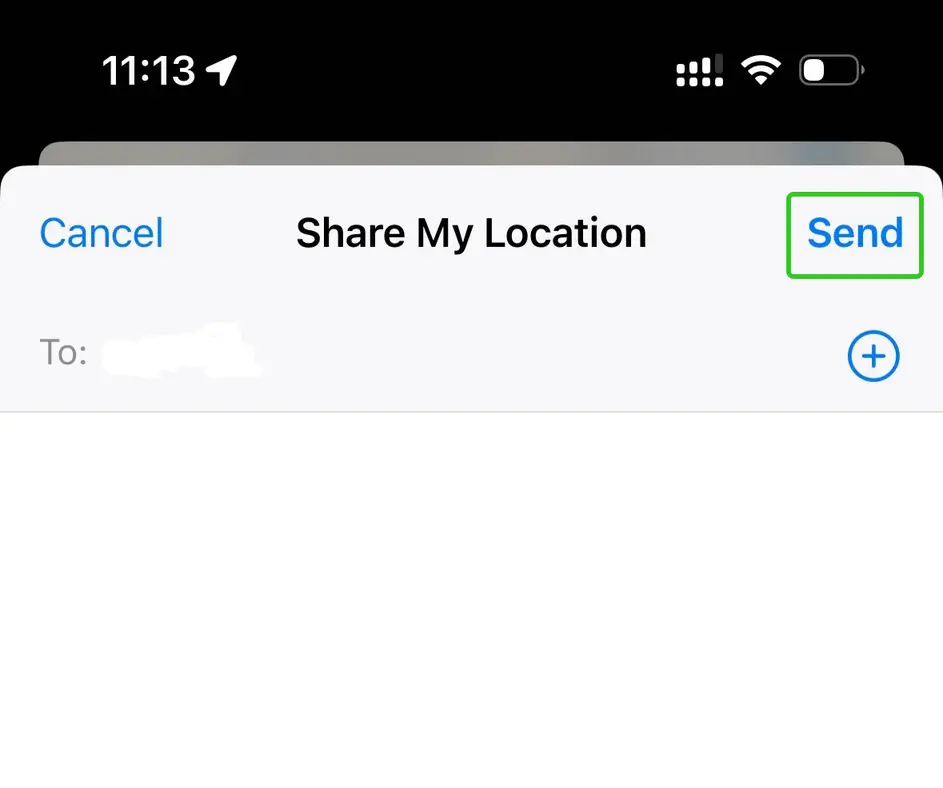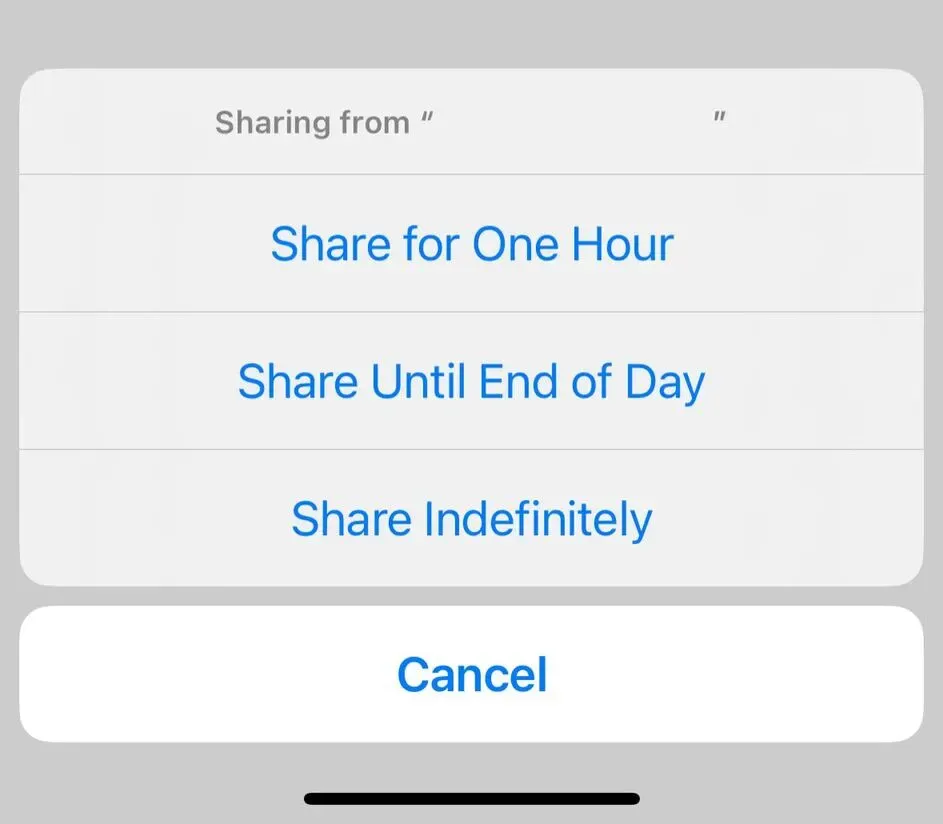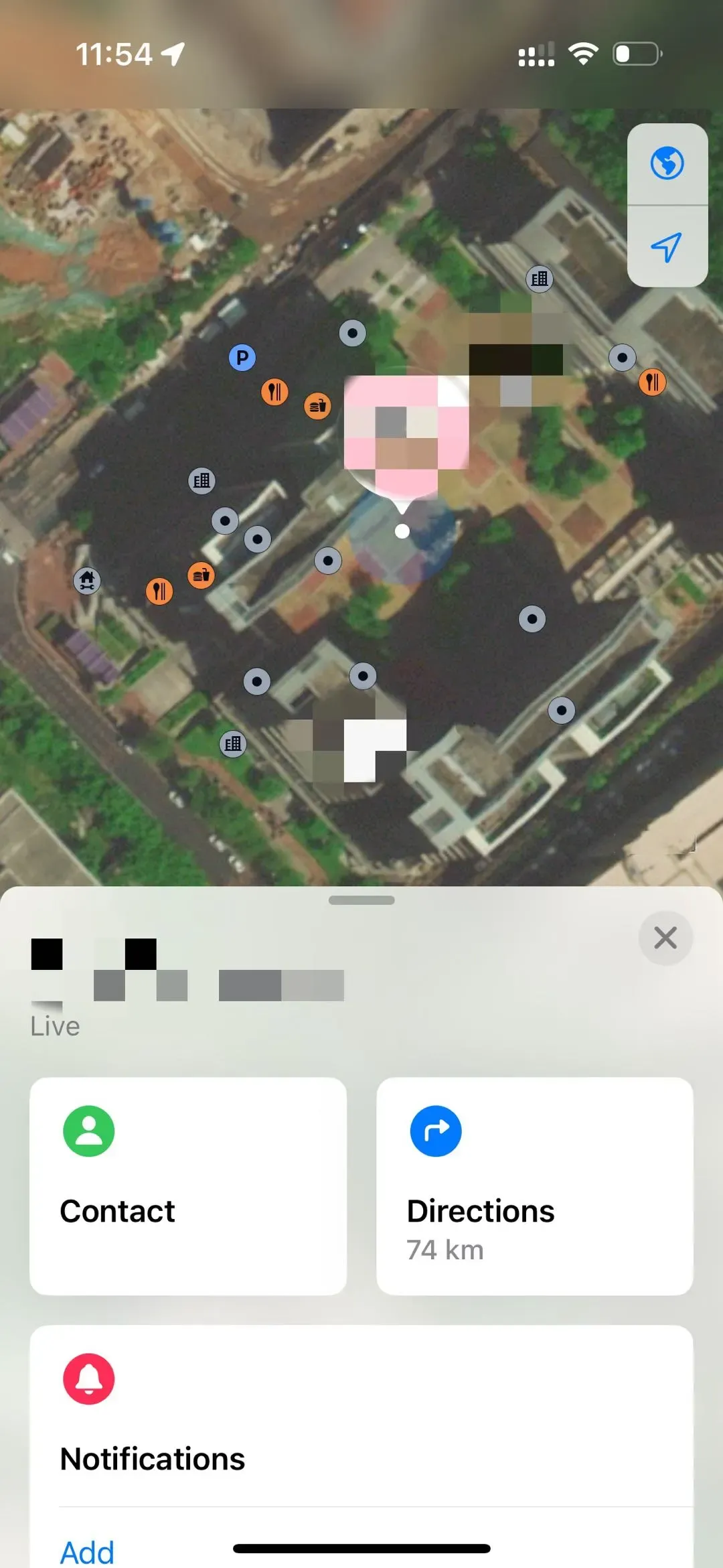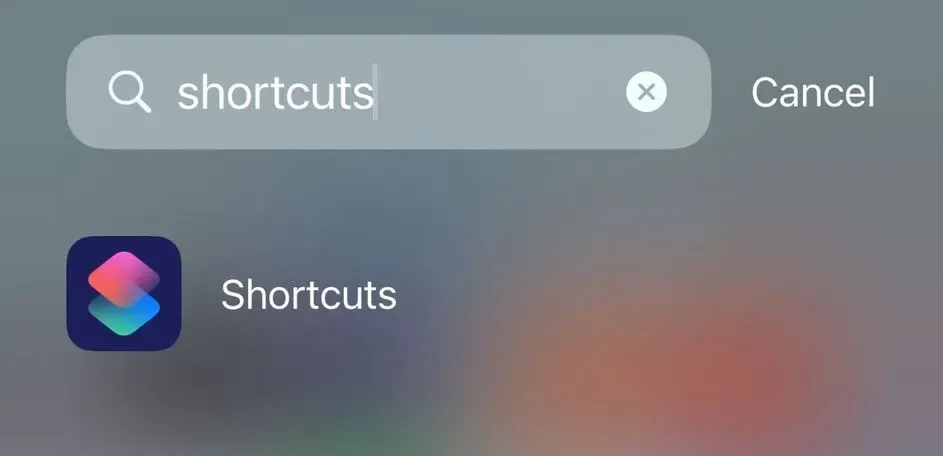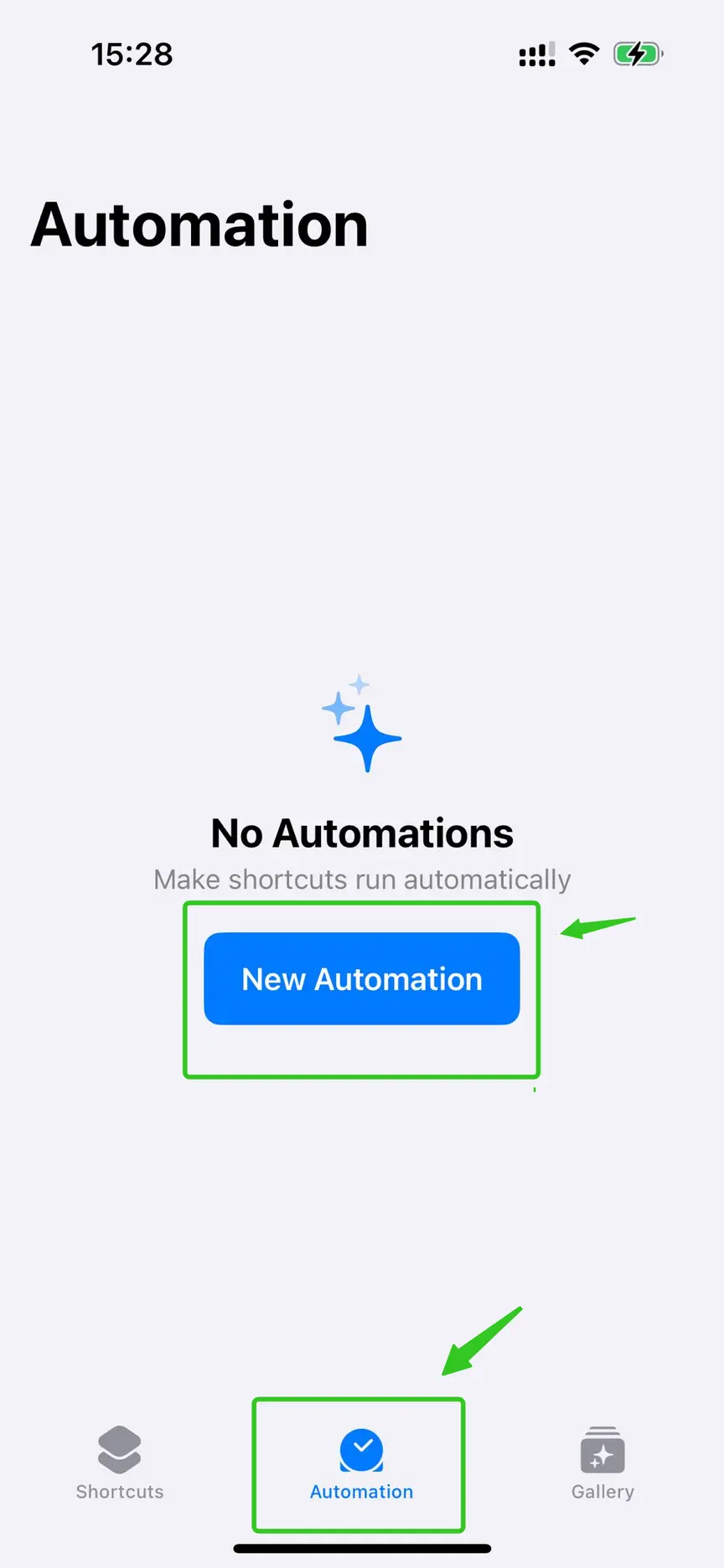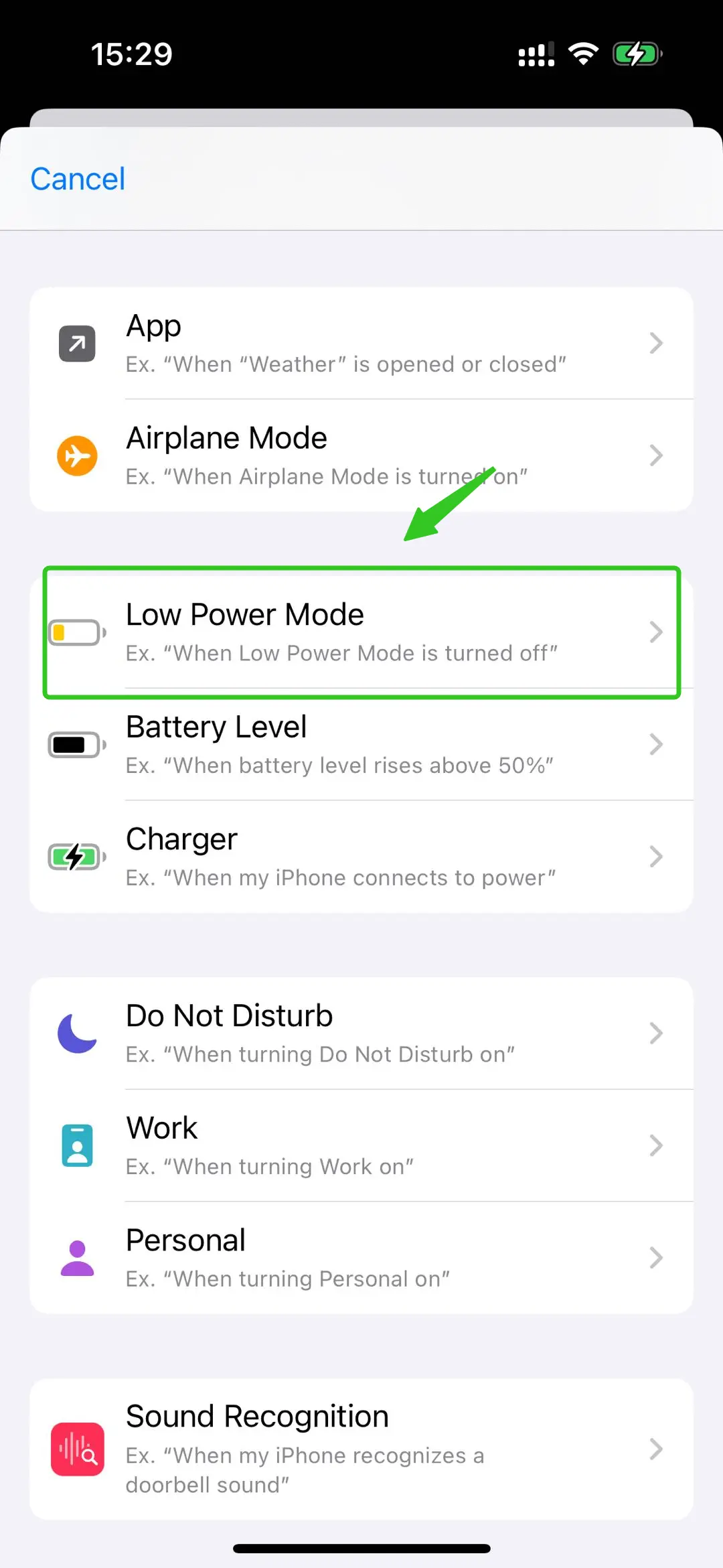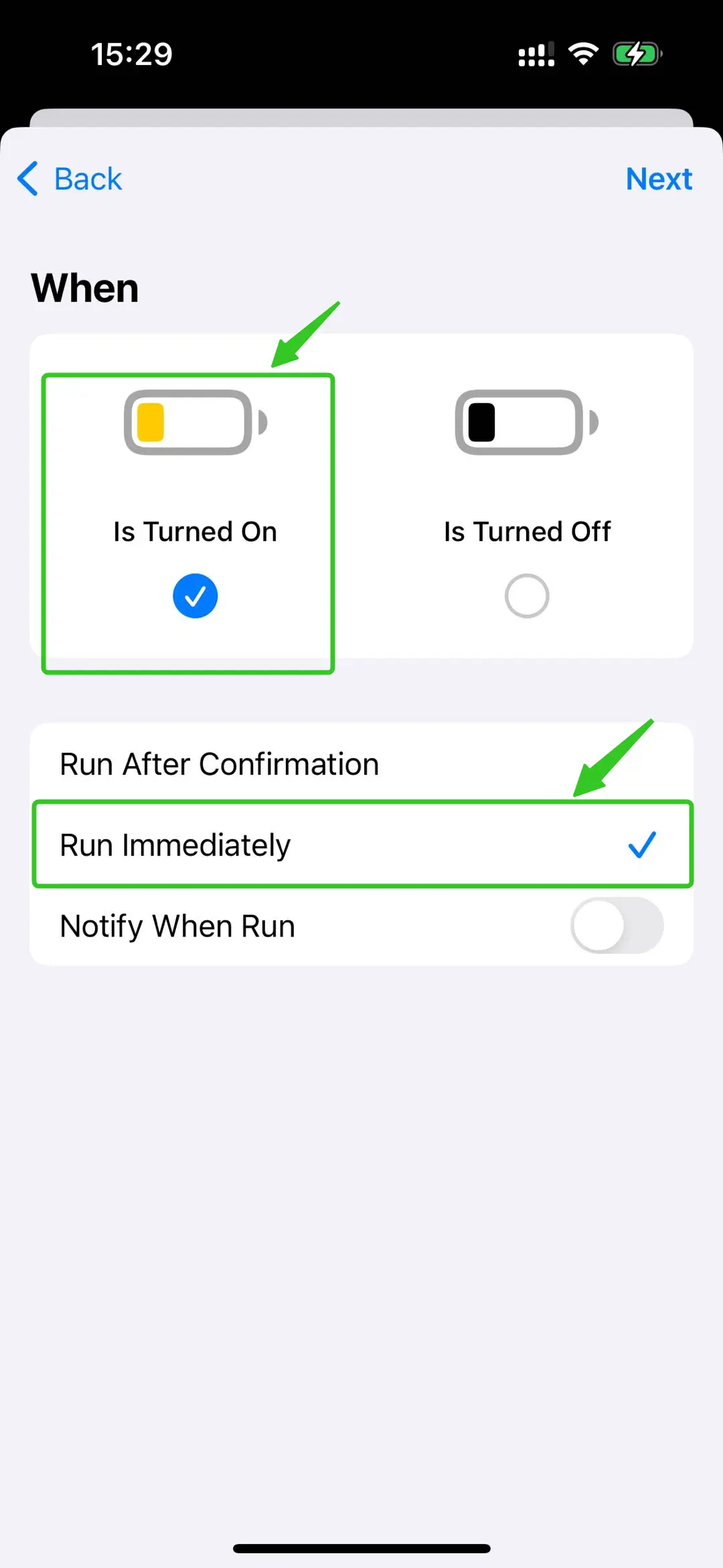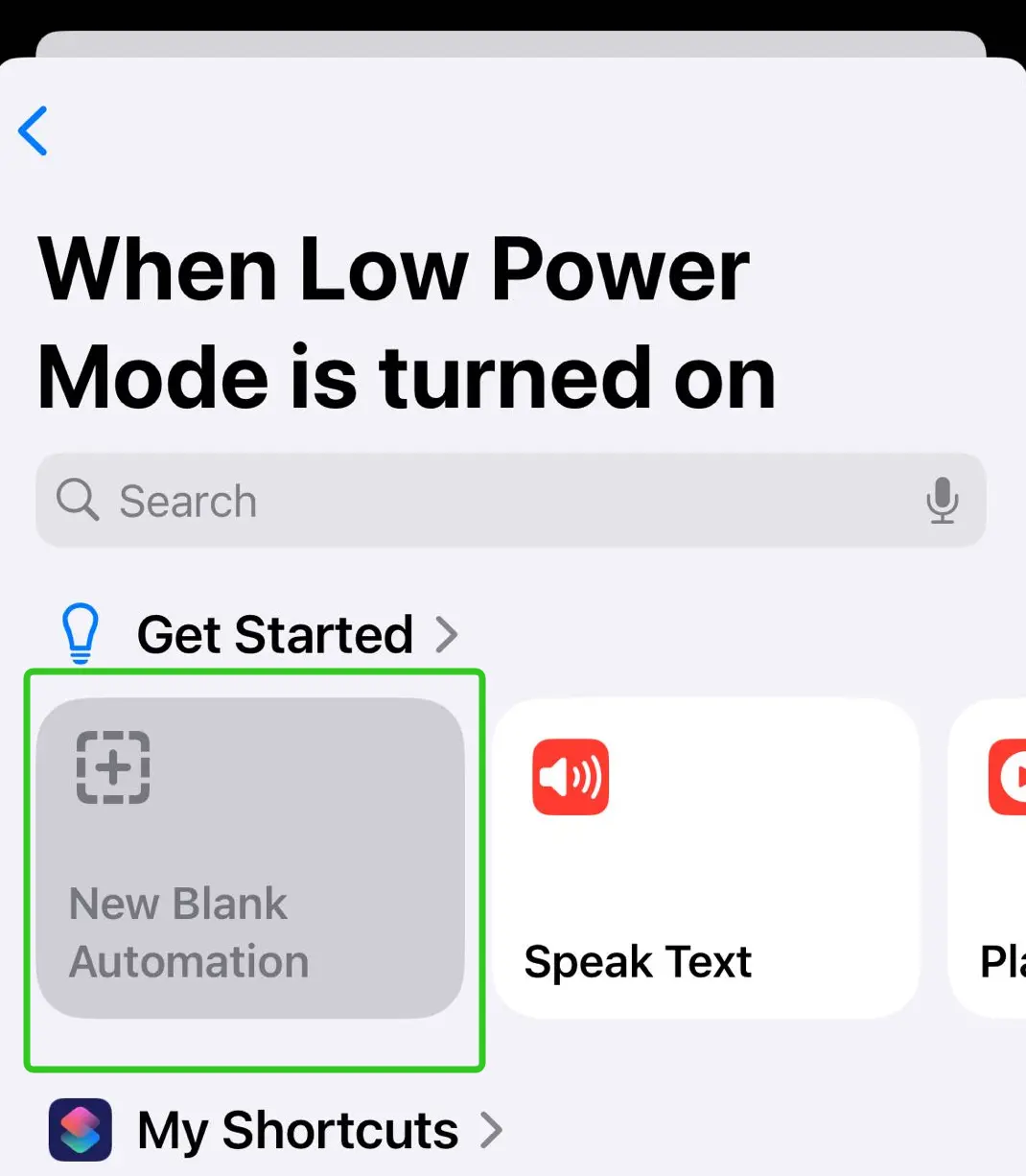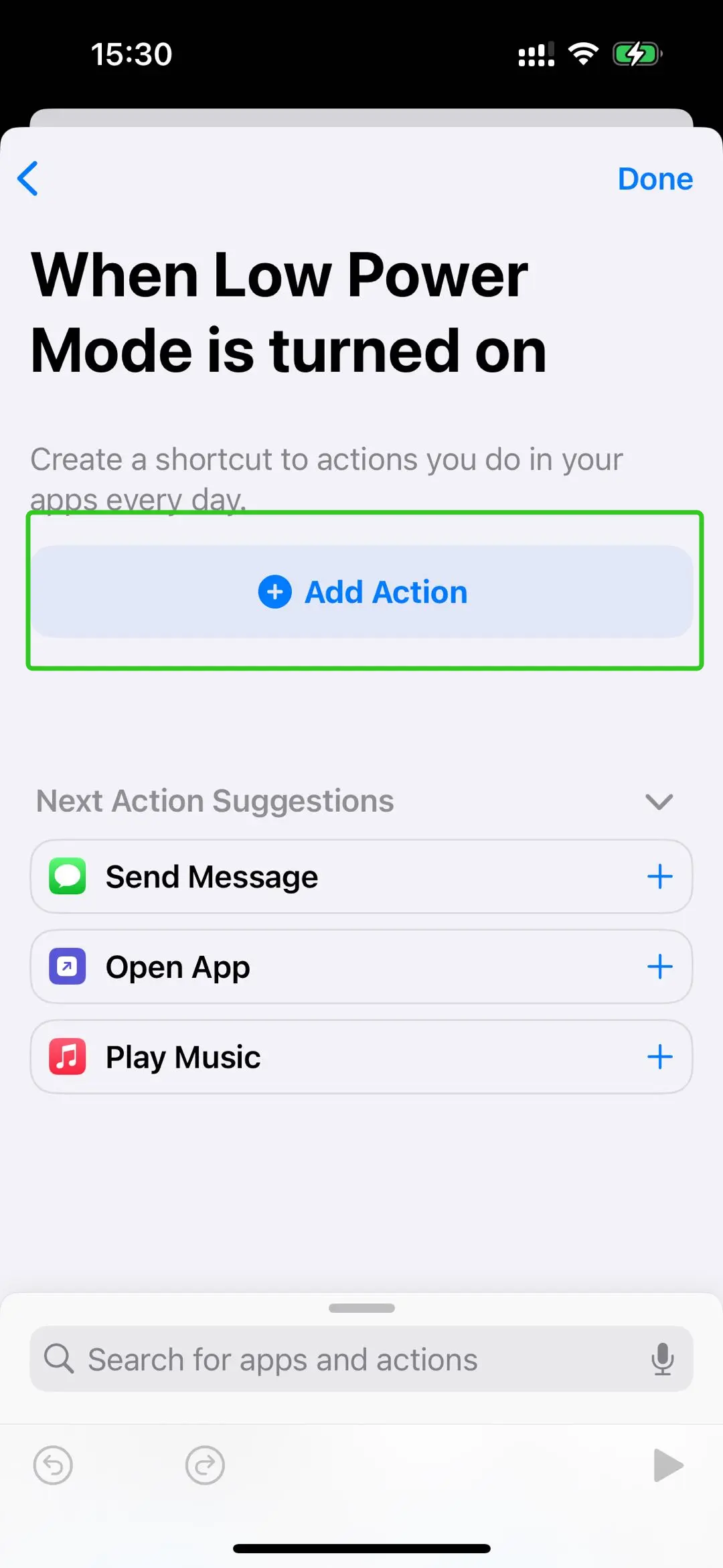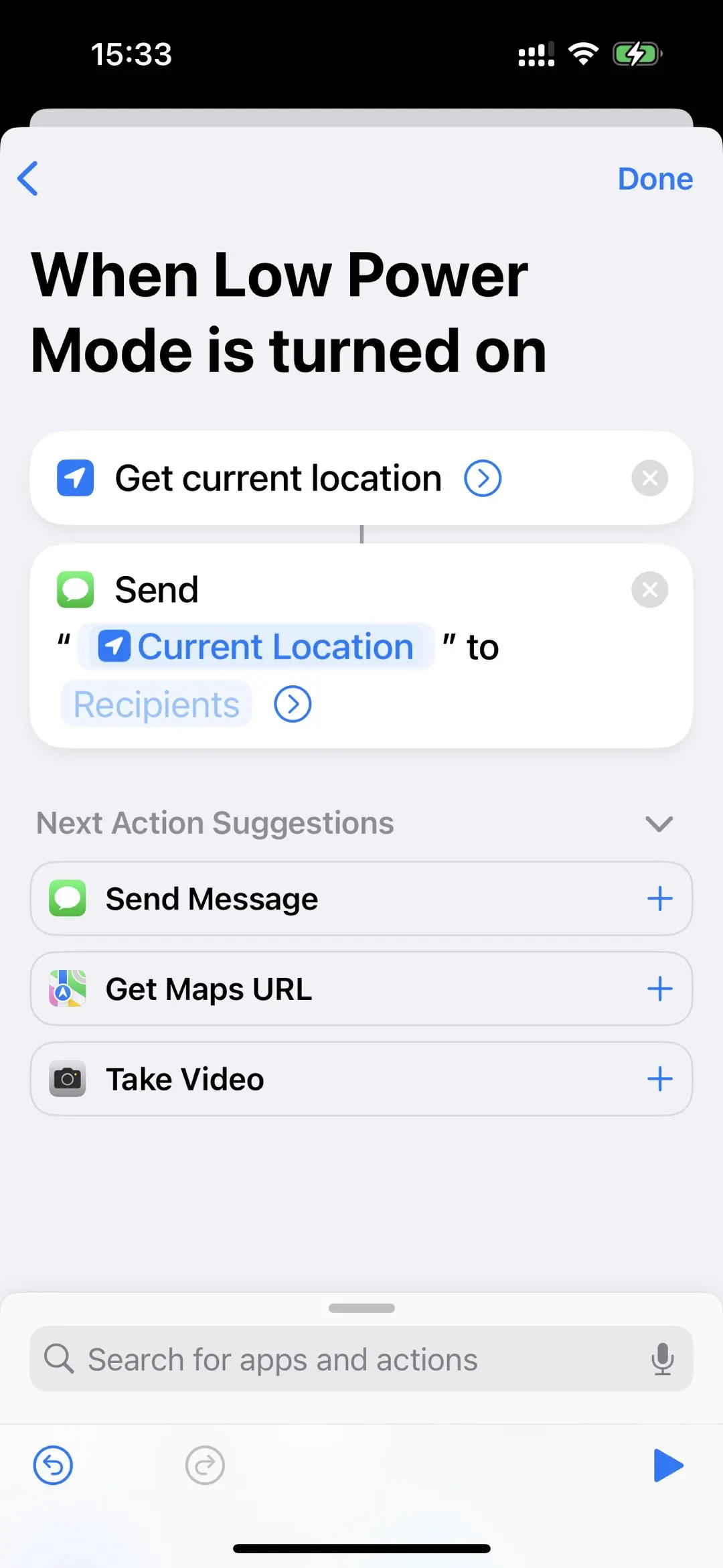Looking for practical ways to find your wife’s phone? Let’s stop wondering “where is my wife”, skip the fluff and get right into it. This guide breaks down straightforward methods you probably haven’t seen anywhere else. From tried-and-true tools to clever tricks you can set up yourself, here’s everything you need to know to find her phone location without any fuss.
The Simplest Solution: Spyphone
Quickly find your wife's phone using Spyphone
Step 1. Visit the official Spyphone website and create an account(no email verification needed).
Step 2. Follow the instructions to connect to the target phone. For example, on iOS devices:
Choose the device type you want to locate
As you can see, each step includes clear instructions, so you won’t need to worry about what to do next. Enter the phone's account and password.
Step 3. After completing the setup process, go to the Control Panel, tap Basic Data > GPS Location, and you can find your wife's phone location easily.
What makes this method better than others?
- Undetectable
This method lets you locate her phone without her knowing, and it doesn’t cost a thing.
- Get Both Current Location and Location History
You’ll have access to your wife's real-time location as well as her location history, so you can see where she’s been.
- Track via WiFi, Even if GPS is Off
Besides GPS tracking, this method can also use WiFi networks to approximate her phone location. Even if location services are turned off, a WiFi connection can still reveal her general area.
- Works Across Android and iOS
There’s no compatibility barrier here—whether she’s on Android or iOS or whether you are tracking from desktop, iPhone, or Android, you can find your wife's phone whenever you need to.
How to Find your Wife's iPhone: Find My
Before getting started, make sure you and your wife both use iPhones, and that Location Services are enabled for the Find My app. Follow these steps to share her location with you without needing to share yours back.
Step 1. On your wife's phone: open the Find My app and go to the People tab. Select Share My Location.
Step 2. On your wife's phone: choose your number from her contacts, then tap Send.
When prompted, choose Share Indefinitely to keep her location visible to you at all times.
Step 3. On your phone: you’ll receive a notification that your wife is sharing her location with you. You can choose to share your location back or decline. Most users choose to share back for mutual visibility.
Step 4. Now, you can open the Find My app on your iPhone and see your wife’s real-time location anytime you need.
Find your wife's Android Phone: Google Maps
If your wife has an Android phone, the location-sharing feature of Google Maps is a great option. This service operates similarly to Apple’s Find My, providing a straightforward way to locate her phone quickly and easily. The following actions are executed on your wife's phone:
Step 1. Make sure your Google account is in her Google Contacts.
Step 2. Open Google Maps. Tap the profile picture (or initial) in the corner, then go to Location Sharing and hit New Share.
Step 3. Decide how long you want to locate her phone. It’s up to you—whether it’s just for the day or indefinitely.
Step 4. Pick the contact you want to share your location with (choose yourself) and tap Send. If Maps asks for access to your contacts, just allow it so you can select them.
In this way, you can locate her phone on your map.The following actions are executed on your own phone:
Step 1. Open your Google Maps app.
Step 2. In the top-right corner, tap your profile picture or initial. Go to Location Sharing from the menu.
Step 3. You will see a list of contacts who are sharing their location with you. Tap on your wife's profile to find her location on your device.
Tip: Google Maps isn’t just for Android—it works on iOS devices and desktops, too. Check out Google Maps' official site for more detailed instructions.
Clever Trick: Use Shortcuts to Find Your Wife's Phone Location
The Shortcuts app by Apple is a powerful tool that allows you to automate everyday tasks on your iPhone with just a single tap. With Shortcuts, you can create custom actions for nearly anything, including retrieving your wife's location.
Step 1. Open the Shortcuts app on your iPhone. Tap on the Automation tab at the bottom, then select Create Personal Automation. This is where you can set up actions to run automatically based on different triggers. In our example, we will guide you on setting up an automation that shares your wife’s phone location when her battery is low.
Step 2. Choose when you would like to receive the location information. Here we scroll through the options and select Low Power Mode as the trigger.
Step 3. We want you to receive their location information immediately. Choose Is Turned On and Run Immediately to ensure the automation triggers as soon as Low Power Mode is activated.
Step 4. Tap on "New Blank Automation".
Step 5. Tap Add Action, then search for Get Current Location and select it. Next, tap Add Action again, search for Send Message, and set it to send the location to your number. Customize the message if you like, so it reads something like, “My battery is low, and here’s my location.”
Step 6. Now you’ve set up a shortcut to get your spouse’s location when their battery is low.
This example focuses on Low Power Mode, but you can adapt the trigger or message to whatever works best for you. It’s a smart way to stay in the loop when reaching each other is tricky.
Why do people want to find their wife's phone?
Ever wondered why so many people are asking, “How to find my wife’s phone location?” It’s interesting because you don’t see nearly as many searches for finding a “girlfriend’s,” “husband’s,” or “boyfriend’s” phone. So, what’s behind this?
For starters, marriage often involves an expectation of shared lives—and that includes a bit more transparency. People tend to feel more comfortable locating a spouse because, unlike dating relationships, marriage usually involves a more profound commitment and even shared responsibilities. Knowing where a partner is sometimes brings peace of mind, Especially when it comes to safety or coordination.
Here’s why people often want to locate their wife’s phone:
- Safety Concerns – Life can get unpredictable. Maybe your wife is out late, or maybe she hasn’t responded in a while, and you’re genuinely worried. Having a way to check in without making a dozen calls can bring quick relief.
- Everyday Coordination – Have you ever been in a situation where you try to call your wife, but her phone's ringer is turned all the way down? Knowing where your wife is helps with little things, like estimating when she’ll be home, whether she’s stuck in traffic, or if you should start dinner. It’s a simple way to stay connected—without constantly texting, “Where are you?”
- Long-Distance Relationships – If you and your wife are living apart, even temporarily, being able to locate her phone can give you peace of mind when you’re not there in person. Knowing you can stay connected, no matter the miles, makes it a bit easier to feel close and reassured.
- Building Trust – Sometimes, location-sharing is a mutual choice to strengthen trust. If you or your partner has concerns or feels uncertain, knowing you can locate each other’s phones easily can ease worries and create more openness.
- Lost or Misplaced Phone – It’s easy to misplace a phone. If she’s left it somewhere or thinks it’s been stolen, tracking her phone’s location can be a lifesaver. Many couples share tracking information for this exact reason.
Why is there a specific search for wives over husbands or partners? In many relationships, men may be more inclined to search because they feel a sense of protection. It’s less about control and more about staying connected and ensuring she’s safe.
Whether it’s everyday convenience or a bit of reassurance, learning how to locate my wife’s phone can meet real, practical needs in a marriage. While technology makes it easy, the key here is open communication and respect—making sure both partners are comfortable with it.
Signs of cheating and how finding her phone location can help
However, let's be honest. For some people, the need to find their wife’s phone isn’t just about safety or convenience. Sometimes, it’s because they’ve started to feel uneasy or suspicious. Maybe certain patterns between you and your wife have shifted, or some of her behaviors just don’t sit right. When these questions arise, it’s natural to wonder if there’s more going on.
Your suspicions may arise from examples like these:
- Sudden secrecy with her phone
- Frequently being unavailable or hard to reach
- Unexplained time away from home
- Drastic changes in her routine or schedule
So, if you’re noticing these cheating signs, how to find my wife’s phone becomes more than just a practical question—it’s a way to get some answers. Finding her phone location can give you a clearer picture, especially if trust is fading or her excuses aren’t adding up. Location tracking lets you see if her actions align with her words. This information can either reassure you or, if needed, help you start an honest conversation about any issues that are bothering you.
Conclusion
If you’ve been wondering, “How do I locate my wife’s phone?” There are straightforward ways to do it without any complicated setups. We’ve broken down practical options, from Spyphone for discreet tracking to Find My on iPhone and Google Maps for Android. For those who prefer customized setups, Apple’s Shortcuts feature allows you to automate the process of sharing your location.
Finding the right method comes down to what you need—whether that’s a quick check-in, reassurance, or just simplifying daily coordination. Whatever the reason, having access to her location in a respectful, thoughtful way keeps things clear and makes staying connected a little easier.
FAQs
Q1.If my wife’s phone is off, can her phone location be found?
If your wife's phone is turned off, it's generally not possible to find her phone's real-time location. When a phone is off, it stops transmitting signals, including GPS and network data needed for location services. However, you might be able to see the last known location before it was turned off using services like Find My (for iPhone) or Spyphone Location History (for Android & iPhone), provided these features were enabled beforehand.
Q2. How to find my wife’s phone without her knowing?
If you’re concerned about privacy but need a discreet option, Spyphone might be a solution. This app allows you to track your wife’s phone location in real time without her being alerted. Once installed and set up, you can view her location via the Spyphone Control Panel without any notifications appearing on her device.
However, keep in mind that using such tools without her knowledge may violate trust or local privacy laws. Always approach these situations with openness and respect in your relationship.
Q3. How to find my wife’s phone calls log and texts?
To see your wife's phone calls and texts, Spyphone offers advanced tracking features that allow you to monitor phone activities, including call logs and messages. Once set up, the app syncs this information to the Spyphone Control Panel, where you can view text messages, phone calls, and even app activity.
Q4. How to find my wife’s iPhone?
If your wife has an iPhone and has agreed to share her location with you, you can use the Find My app:
On Your Wife's iPhone:
- Open the Find My app.
- Go to the People tab.
- Tap Share My Location.
- Select your contact and choose Share Indefinitely.
On Your iPhone:
- You'll receive a notification that she's sharing her location.
- Open the Find My app to see her real-time location whenever needed.
Remember, this requires her consent and both of you should have location services enabled.
Q5. How can my wife track my phone?
Your wife can track your phone using several methods depending on your preferences and device type. Spyphone, a phone tracker app for couples, allows stealth tracking of your real-time location, call logs, and activity via a secure Control Panel. For iPhone users, the Find My app enables location sharing, while Google Maps works for both Android and iOS to provide real-time tracking. Additionally, iPhone’s Shortcuts app can automate location sharing based on triggers like low battery. These options cater to different needs, but tools like Spyphone are ideal for discreet and comprehensive tracking. Always prioritise consent and communication when using tracking tools.
Q6. Should I share my phone location with my wife?
Sharing your phone location with your wife can enhance trust, safety, and coordination in your relationship. It can be helpful for planning meet-ups, ensuring each other's safety, or simply feeling connected. However, it's essential that both of you are comfortable with this level of sharing. Open communication about boundaries and privacy is important before deciding to share your location.
Q7. Why can’t I find my wife’s phone location on iPhone?
There could be several reasons:
- Location Sharing Is Disabled: Your wife may not have enabled location sharing with you on her Find My app.
- Phone Is Off or Offline: If her phone is turned off or not connected to the internet, it won't update its location.
- Location Services Are Disabled: She may have turned off location services entirely.
- Software Issues: Outdated software or glitches can interfere with location sharing.
- Privacy Settings: She might have adjusted her settings to stop sharing her location.
To resolve this, check in with your wife to ensure that location sharing is set up correctly and that both devices have the necessary settings enabled.