If you’ve ever found yourself wondering, "How can you read someone’s texts?", you’re not alone. Whether you’re a parent concerned about your child's safety or a partner feeling unsure about the trust in your relationship, it’s natural to want to know what’s going on. Text messages can reveal a lot about someone's life, and for many, reading someone’s texts becomes an important tool to gain insight. But what if you don’t have physical access to their phone? In this blog, we’ll explore how you can read someone’s texts remotely using 3 basic methods.

Can You Read Someone’s Text Messages Without Their Phone?
Yes, it is possible to read someone’s text messages without having direct access to their phone. There are several methods that can help you monitor their messages remotely, especially if you're a concerned parent or a partner trying to understand what’s going on behind the scenes. In this guide, we'll explain the three most common ways to read someone’s texts remotely, and help you decide which option is best for you.
1. Monitoring Through Cloud Backups (iCloud or Google Drive)
If you have access to the person’s cloud account, it’s one of the easiest ways to read their text messages without touching their phone. Cloud backups store a lot of personal data, including messages, photos, and call logs. Both iPhones and Android phones back up information automatically, making this a powerful method for reading someone’s texts remotely.
How it Works:
● For iPhones: If the target phone is an iPhone, you can access their iCloud account to view SMS messages, iMessages, and sometimes even WhatsApp and other app data. As long as iCloud Backup is enabled, messages may be stored there.
● For Android Phones: Android users typically back up messages to Google Drive. By signing into the associated Google account, you can access text messages if they’ve been synced.
How to Do It:
1. Obtain the Cloud Credentials: You need to have their iCloud or Google account login credentials.
2. Access the Account: Once you have the login info, sign into iCloud.com (for iPhone) or Google Drive (for Android) using a web browser.
3. Locate the Backup: In iCloud, go to iCloud Drive or iCloud Backup and check for messages. For Google Drive, look for SMS backup.
What You Can Check with Cloud Backups:
● Text message history (including iMessages for iPhones).
● Call logs and contacts.
● Photos and videos.
Some messages may be missing if they were deleted before the backup was created, and you typically can't view messages in third-party apps (like WhatsApp) unless they’re explicitly backed up.
2. Using Carrier Service Logs
Another way to track someone’s messages remotely is by accessing their carrier service logs. Most mobile phone carriers store records of text messages, including the time and number of the sender/receiver. This method doesn’t typically give you the content of the messages but provides essential metadata, like phone numbers and timestamps.
How it Works:
● Accessing the Logs: You can either log into the online portal of their mobile carrier account (if you have access) or contact the carrier directly (with the account holder’s consent or as an authorized user).
Carrier Services often store detailed logs of texts sent and received, as well as call records.
How to Do It:
1. Log in to the mobile carrier’s customer portal or call their customer service.
2. Request the text message logs, which may be available on their website or via email.
3. Review the logs for dates, times, and phone numbers (note that the actual content won’t be available).
What Carrier Service Logs Allow You to See:
● Time, date, and phone numbers of both senders and receivers.
● Limited text message metadata.
Pleast note that this method doesn't provide the content of the texts (only the numbers involved and timestamps).
3. Social Media and Messaging App Syncing
If the person you want to monitor uses social media or messaging apps (like WhatsApp, Facebook Messenger, etc.), you can potentially view their messages by accessing these platforms. Many people sync their messaging apps across multiple devices, meaning their conversations can be accessed remotely.
How it Works:
● Syncing with WhatsApp Web: If the person has linked WhatsApp to a computer, you can potentially access their messages via WhatsApp Web.
● Facebook Messenger: If they use Facebook Messenger, you can log into their account and check their chats from any device.
How to Do It:
● For WhatsApp, simply open WhatsApp Web on a browser and scan the QR code from their phone (if you have access).
● For Facebook Messenger, log into their Facebook account, go to Messages, and view the conversations.
However, you’ll need access to their phone or their login credentials to make this work. Without that, you won’t be able to connect to WhatsApp Web or Facebook Messenger. Plus, this method only lets you see the messages within those specific apps—you won’t be able to track any other activity on their phone.
Introducing SpyPhone: The Ultimate Solution for Monitoring Texts
While the methods above can be useful, they often require technical know-how and come with some limitations. If you want a comprehensive and easier way to monitor someone’s text messages, SpyPhone is an excellent solution.
What is SpyPhone?
SpyPhone is a phone monitoring app designed to help parents and couples track phone activity remotely. It allows you to read text messages, monitor social media apps, track location, and more—all from a single app.
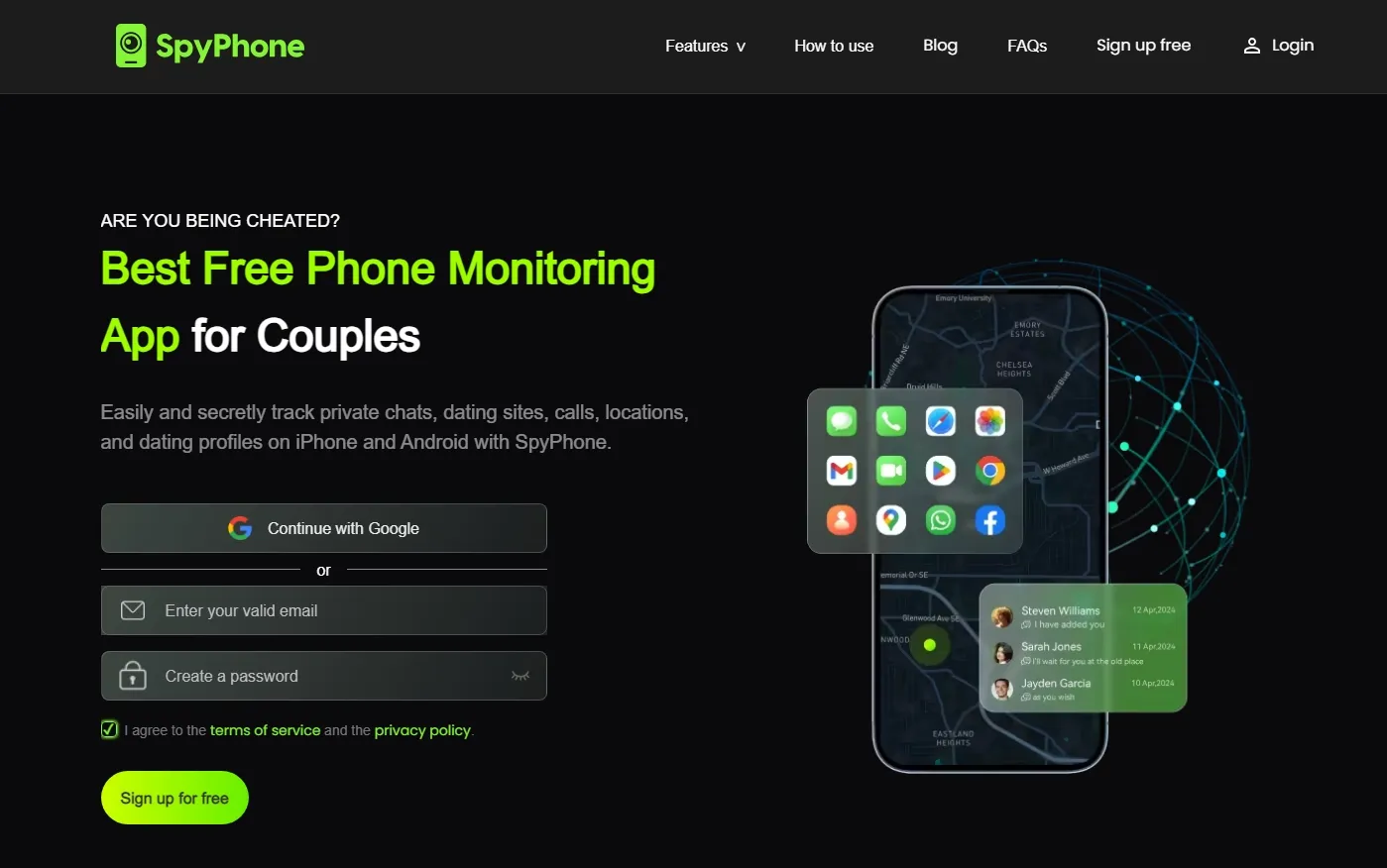
How SpyPhone Can Help You Read Someone’s Text Messages:
● Read Text Messages Directly: SpyPhone lets you see incoming and outgoing text messages without having physical access to the phone.
● Monitor Messenger Apps: You can track messages from popular social media platforms like WhatsApp, Facebook Messenger, Snapchat, etc.
● Keylogger: SpyPhone’s keylogger feature can capture everything typed on the phone, including passwords, which could provide access to more sensitive data.
● Other Features of SpyPhone:
○ Location Tracking: Keep track of the phone’s real-time location.
○ Phone Call Monitoring: Listen to phone calls and access call logs.
○ Photos and Videos: View all photos and videos saved on the device.
See all features of SpyPhone
Unlike the other methods, SpyPhone provides a more complete and seamless way to monitor text messages and phone activity. While cloud backups, carrier logs, and app syncing can help, they often require technical know-how or give limited access. SpyPhone gives you real-time access to all the data you need—texts, locations, calls, photos, and more—in one easy app. Whether you're a parent or a partner, SpyPhone offers a reliable, all-in-one solution for tracking phone activity.
How to Use SpyPhone to Read Text Messages for Free
1. Sign Up for an Account: Go to the SpyPhone website and create an account.
2. Connect the Target Phone: Follow the instructions to connect the target device to SpyPhone, using google account for android phones or Apple Credentials for iPhone. This step is only required once
3. Sync Data: Once the target phone is connected, it will sync data from the phone to your SpyPhone account.
4. Start Monitoring and Tracking: You can now monitor messages, calls, and other data remotely through your SpyPhone dashboard.
It’s user-friendly, and the basic features are free to use once you create an account. The basic functions are perfect for parents and couples who want to monitor text messages and ensure their family’s safety.
Final Thoughts
Whether you’re a parent keeping tabs on your child’s online activity or a couple trying to rebuild trust, using methods like cloud backups, carrier logs, or social media syncing can help. However, for a more comprehensive and easy-to-use solution, SpyPhone is the best choice. It provides you with everything you need to track someone’s texts and more, with minimal effort and maximum security.


